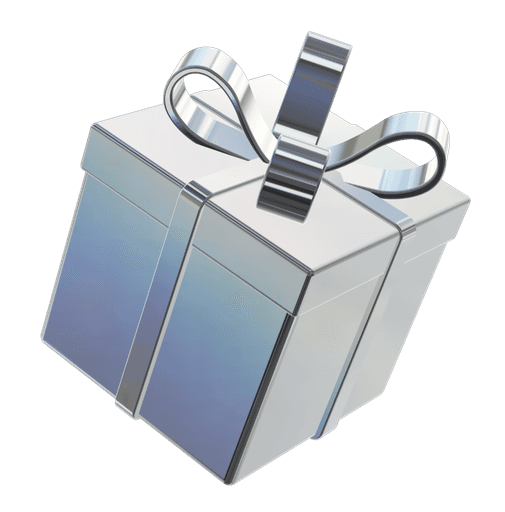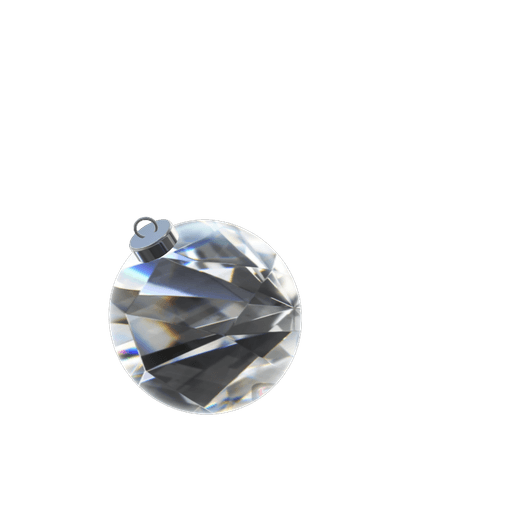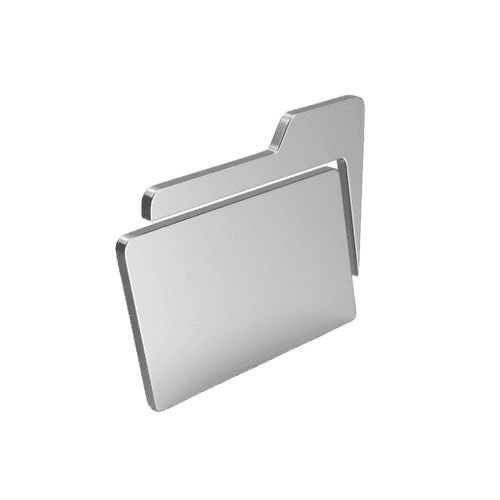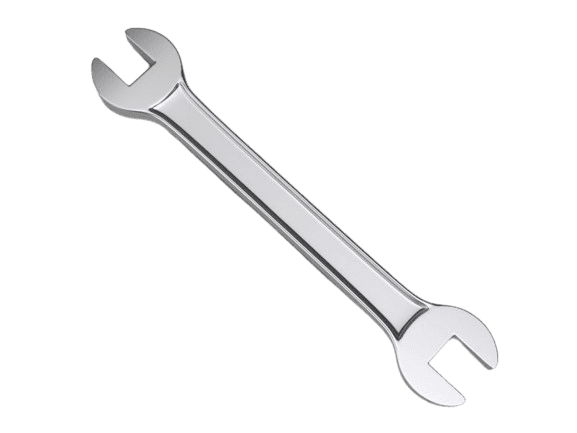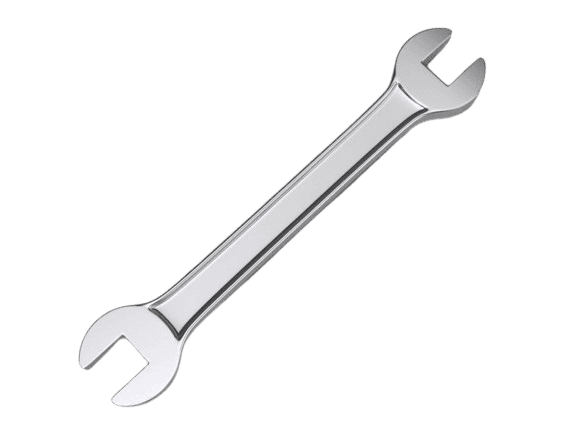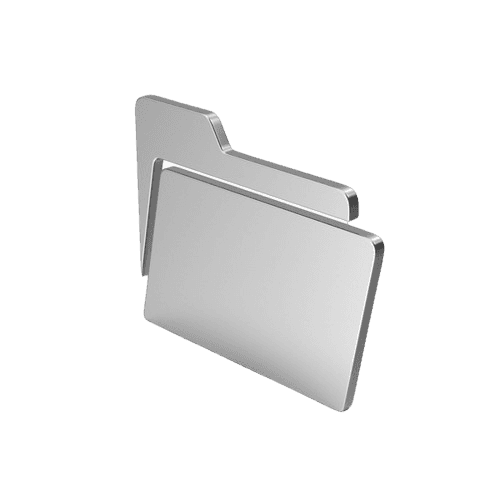Learn
Learn
Learn
Learn
Learn



from Al
from Al
from Al
from Al
from Al
Live
Live
Live
Live
Live

Become better at excel
Become better at excel
Become better at excel
Become better at excel
Become better at excel
Training programs
Training programs
Training programs
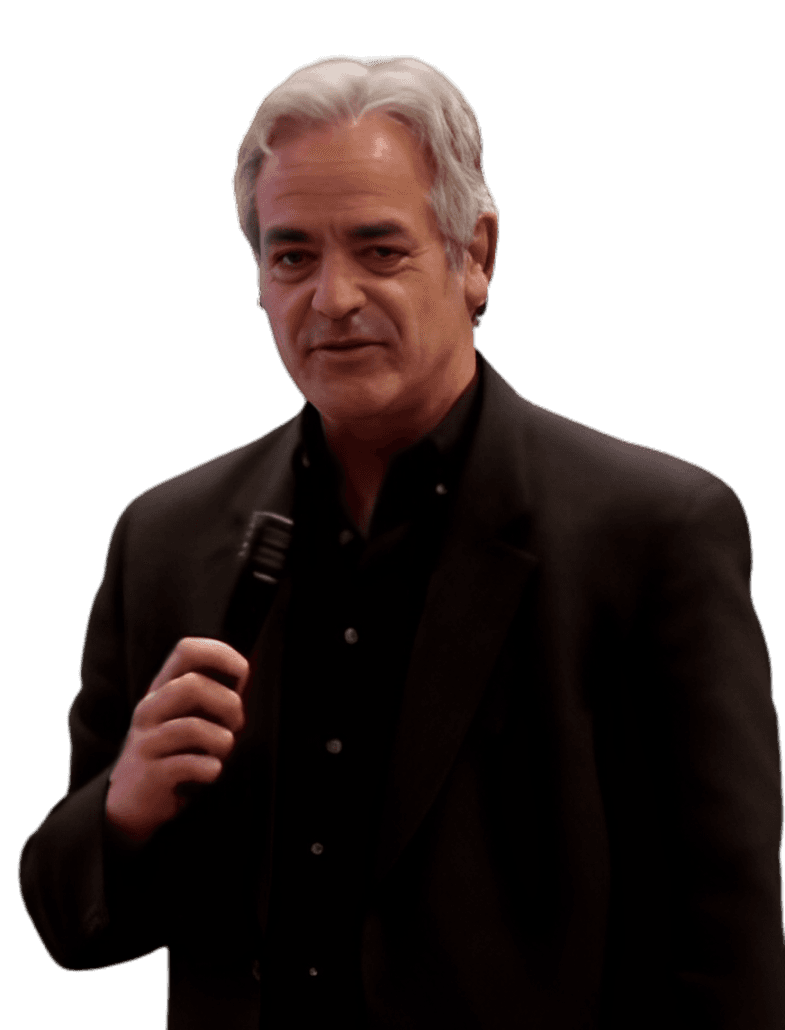
25+ years of experience providing Excel training and consulting. All chances are you’ll be impressed too.
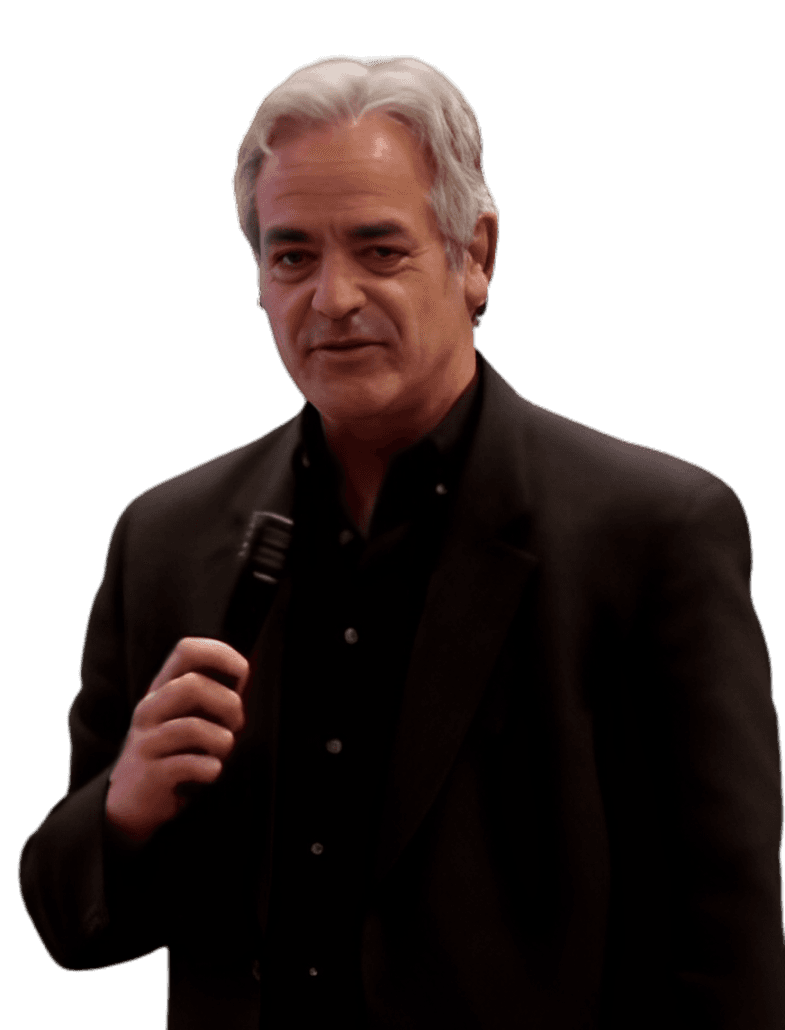
25+ years of experience providing Excel training and consulting. All chances are you’ll be impressed too.
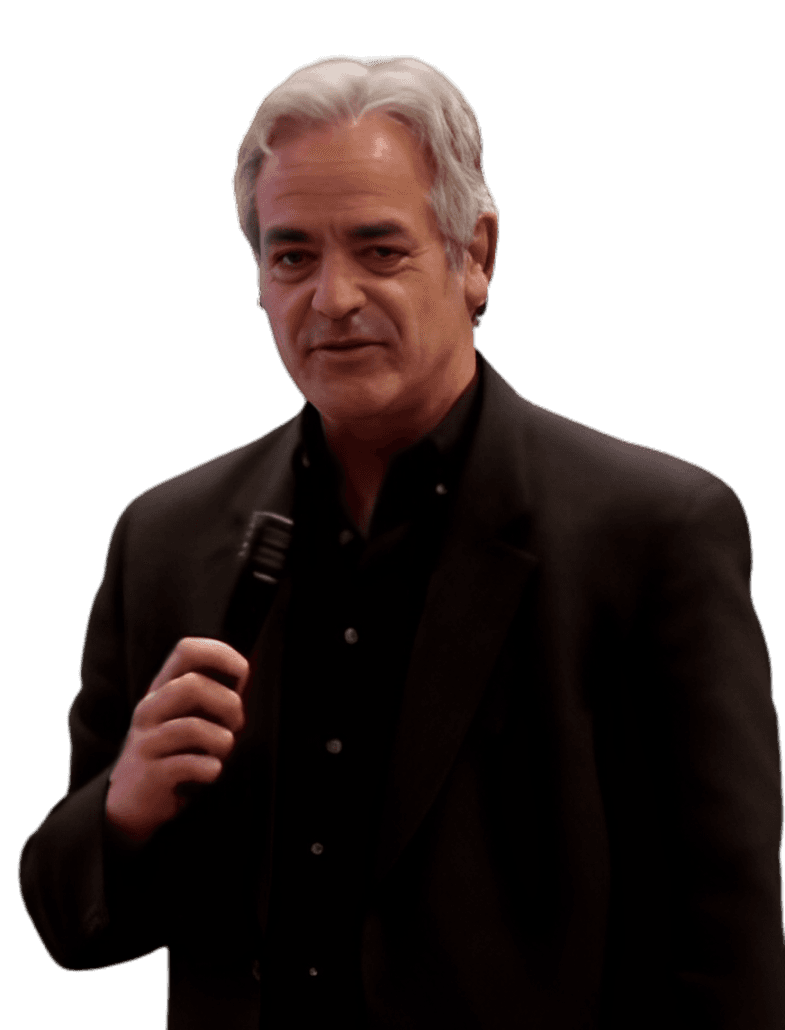
25+ years of experience providing Excel training and consulting. All chances are you’ll be impressed too.
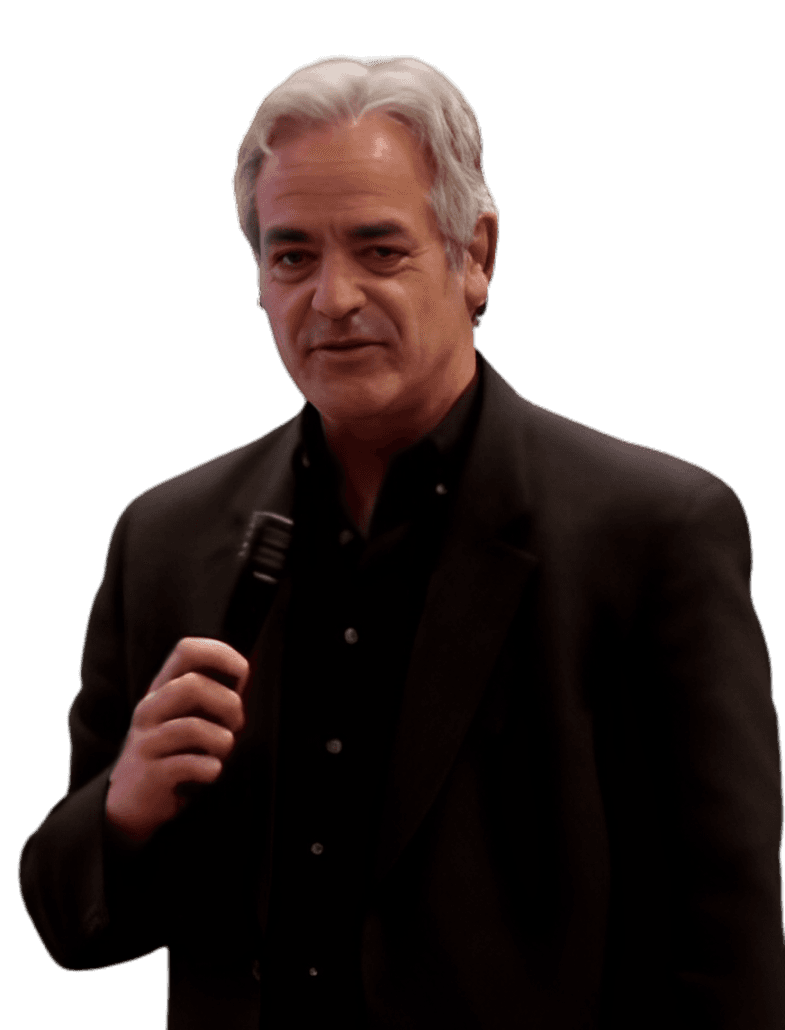
25+ years of experience providing Excel training and consulting. All chances are you’ll be impressed too.
Live
1 day workshop
Excel - 1
You will become comfortable with:
• Workbook/worksheet operations and management
• Formatting cells/ranges; Format painter
• Basic formulas; Replicating cells and formulas
• Freezing rows and columns
• Working with contiguous and non-contiguous ranges
• Relative vs. Absolute referencing in formulas
• Why rounding errors occur and how to fix them
• Saving time and energy when entering formulas
• Basic tables - sorting/filtering/querying
• Introduction to charts, including maps
• Basic keyboard shortcuts
• and MORE…
Introductory
Beginners
Excel - 1
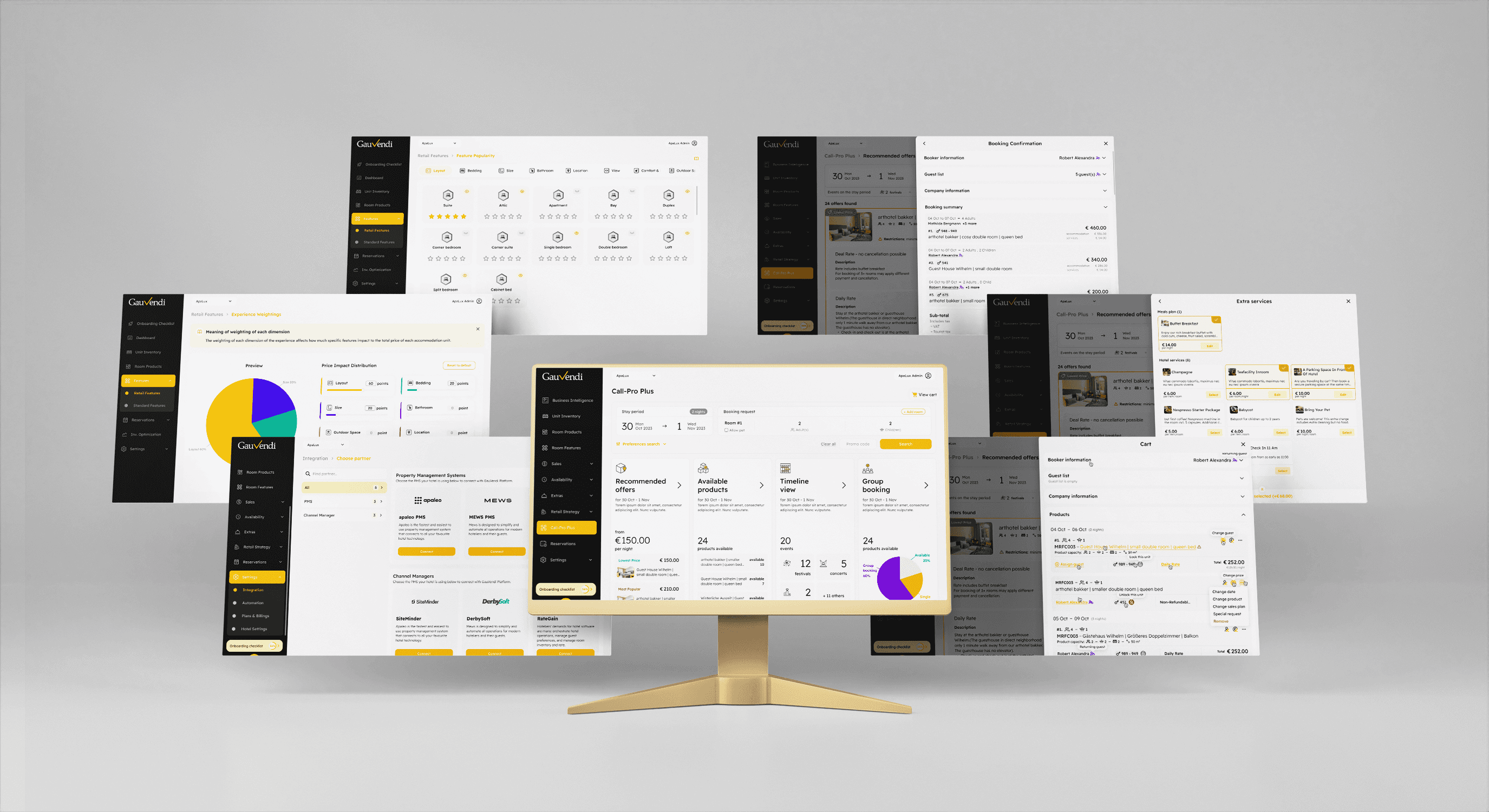
Live
2 day workshop
Excel - 2
You will become comfortable with:
• Auto-filling cells; Custom lists; Flash Fill
• Date and Time arithmetic
• Named Ranges
• Data Validations
• Conditional functions like IF, SUMIFS
• Lookups incl. VLOOKUP
• Introduction to INDIRECT
• Conditional formatting
• Worksheet/book protection
• Excel tables/Structured References
• Advanced Filters
• Pivot Tables; Slicers; Dashboards
• Quick Analysis
• Mail Merge with Word
• and More…
Intermediate
Excel - 2
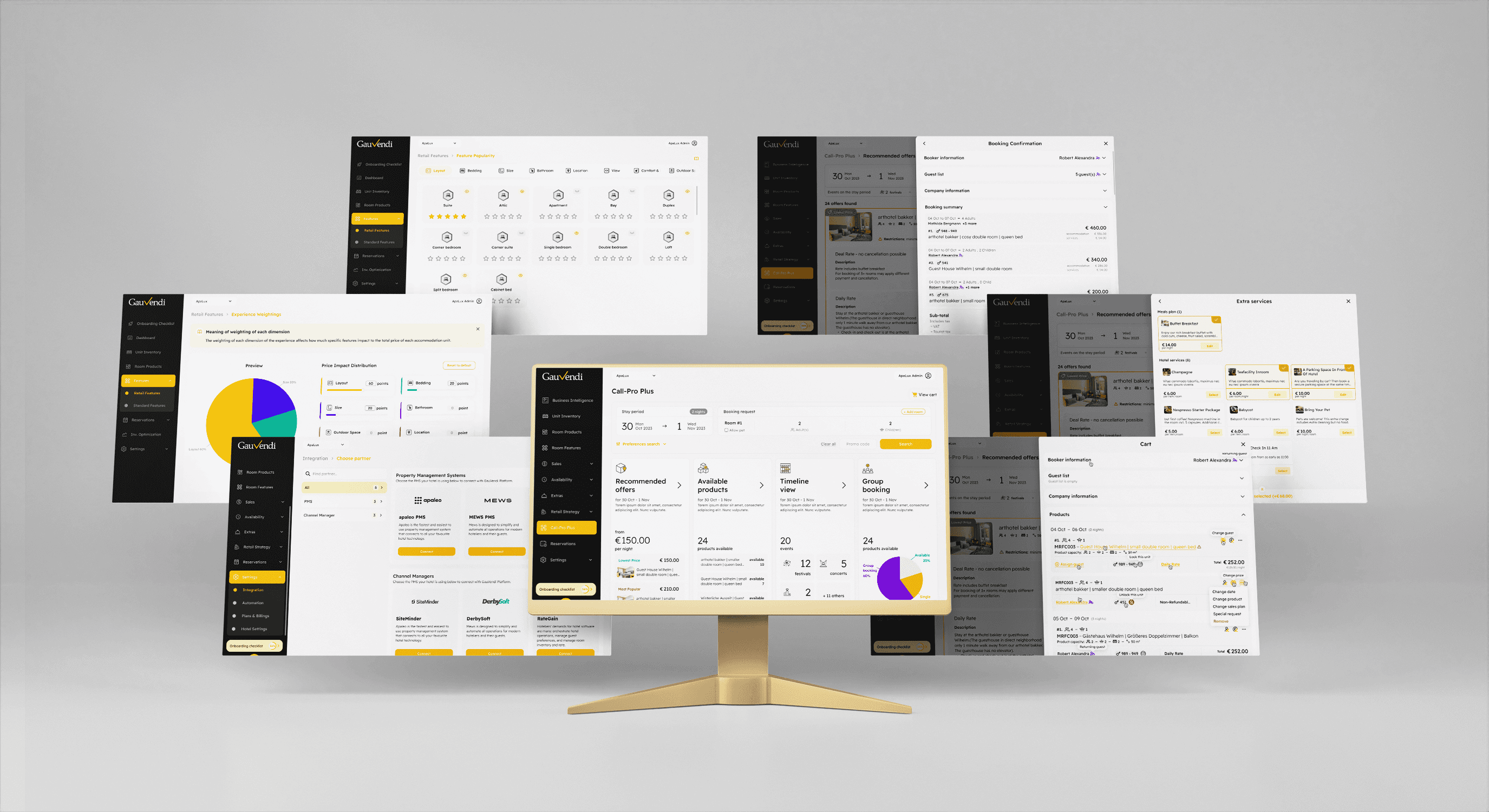
Live
2 day workshop
Excel - 3
You'll become comfortable with:
Using Power Query to consolidate data from multiple sheets
Transforming "unclean" data for Pivot Table analysis
Creating data relationships for Pivot Tables using the Data Model
Advanced conditional formatting
What-If analysis with Scenarios, Goal Seek, and Solver
3D formulas
Using the macro recorder for repetitive tasks
Creating rolling charts with Offset
Various tips and tricks (no macros)
Dynamic Array formulas (Excel 365 or later)
And more...
Advanced
Excel - 3
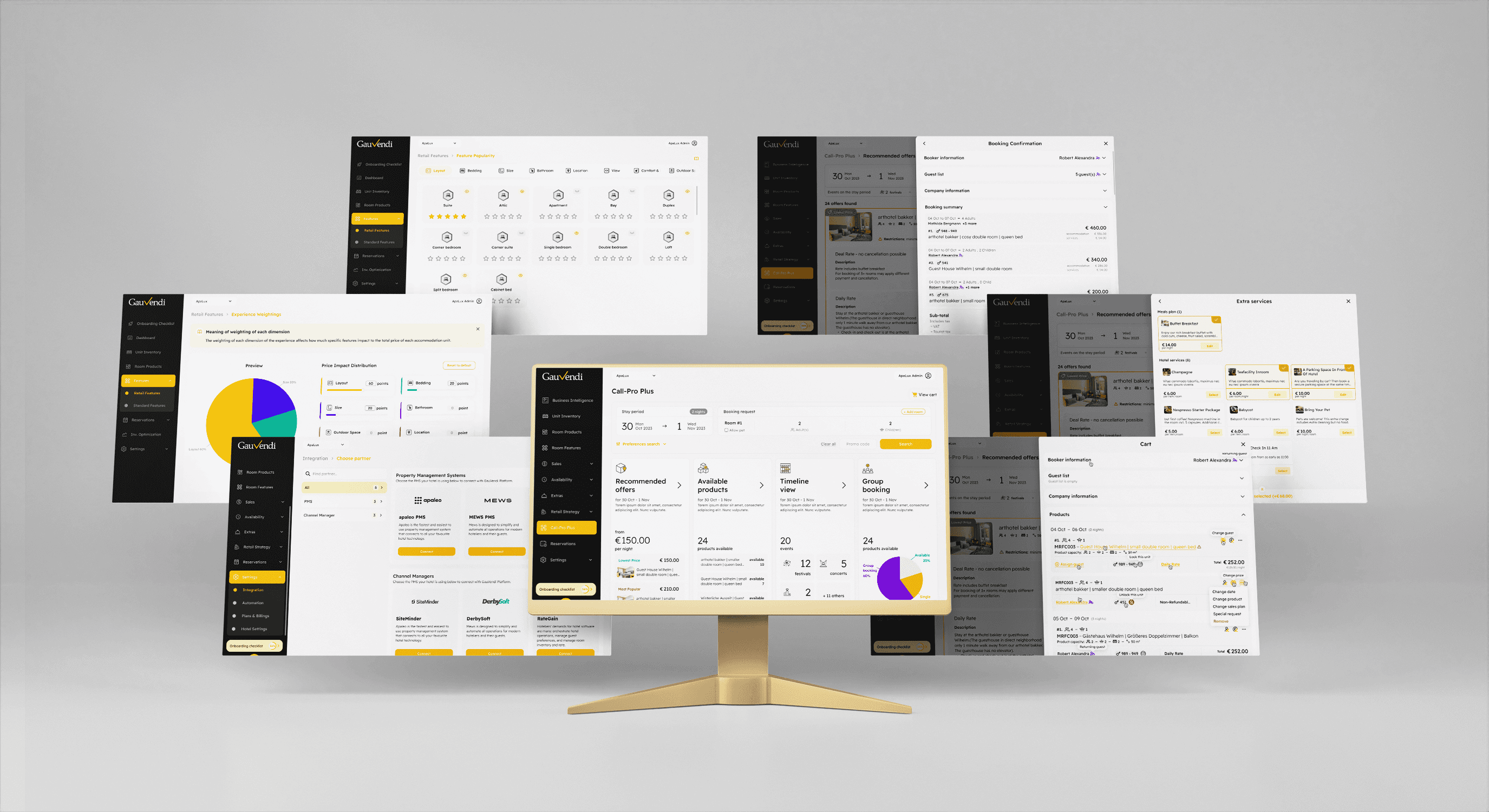
Live
1 day workshop
Excel Pivot tables
The absolute best single feature of Excel? Pivot Tables. Why? They offer highly customizable data analysis and reporting with minimal effort. This course delves deep into Pivot Tables, covering building, formatting, creating calculated columns, using slicers, and more. It culminates in constructing a sophisticated yet user-friendly financial dashboard.
Prerequisite: knowledge of Excel 1 conceptsData analysis - Dashboard
Intermediate
Excel Pivot tables
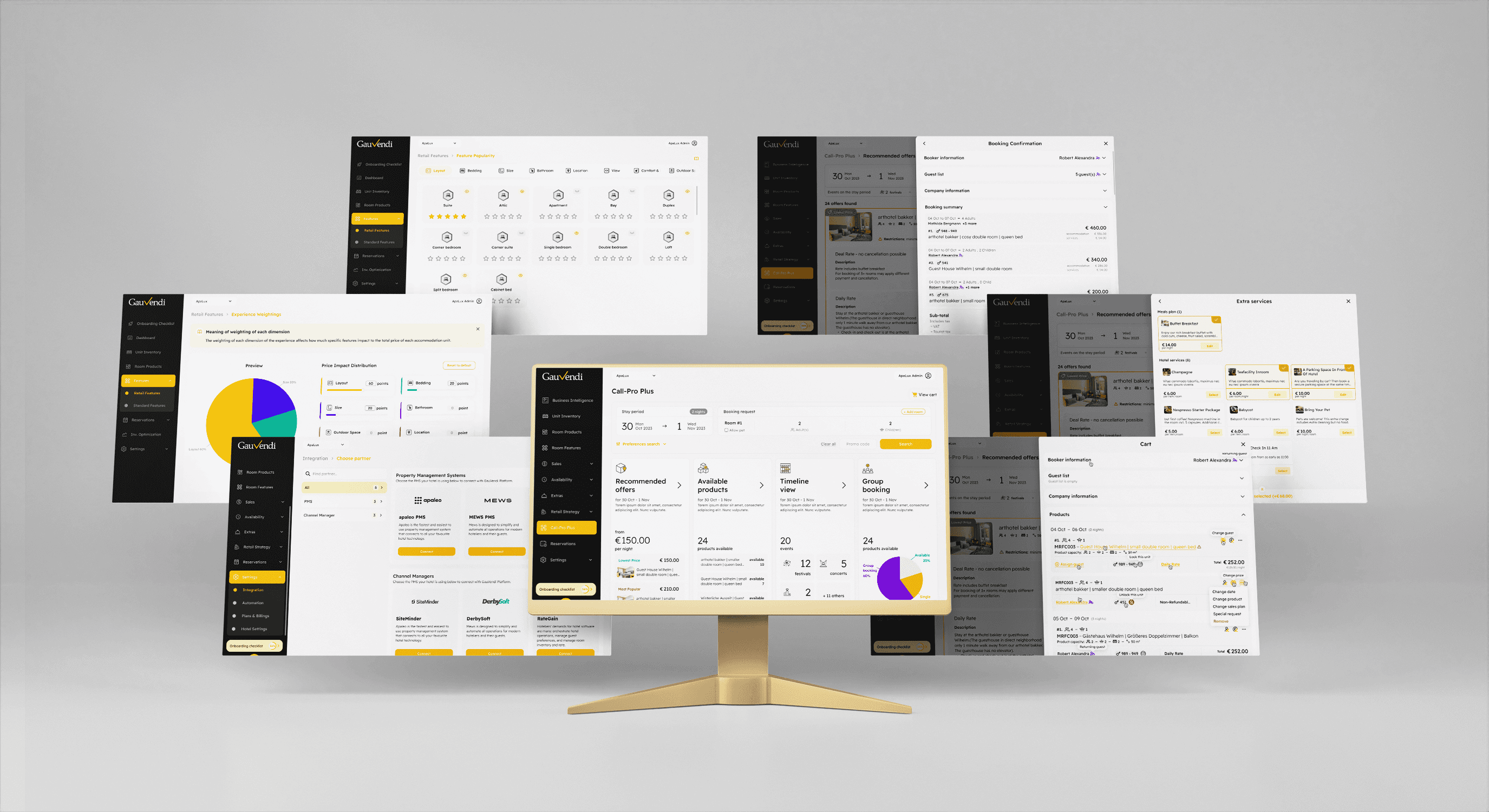
Live
1 day workshop
Dynamic Arrays
Dynamic Array functions revolutionize Excel, available in version 365 or later. Key examples include:
- XLOOKUP: Overcomes VLOOKUP limitations
- UNIQUE: Generates dynamic lists of unique items
- FILTER: Provides self-updating filtered records
- SORT/SORTBY, TEXTJOIN, SWITCH, SEQUENCE, RANDARRAY, LET, TEXTSPLIT
Dynamic Arrays simplify complex array formulas, offering shorter, more efficient formulas with no replication needed. They return multiple results to a dynamic "SPILL" range, adjusting dynamically to data changes.
New functions with Excel 365
Intermediate
Dynamic Arrays
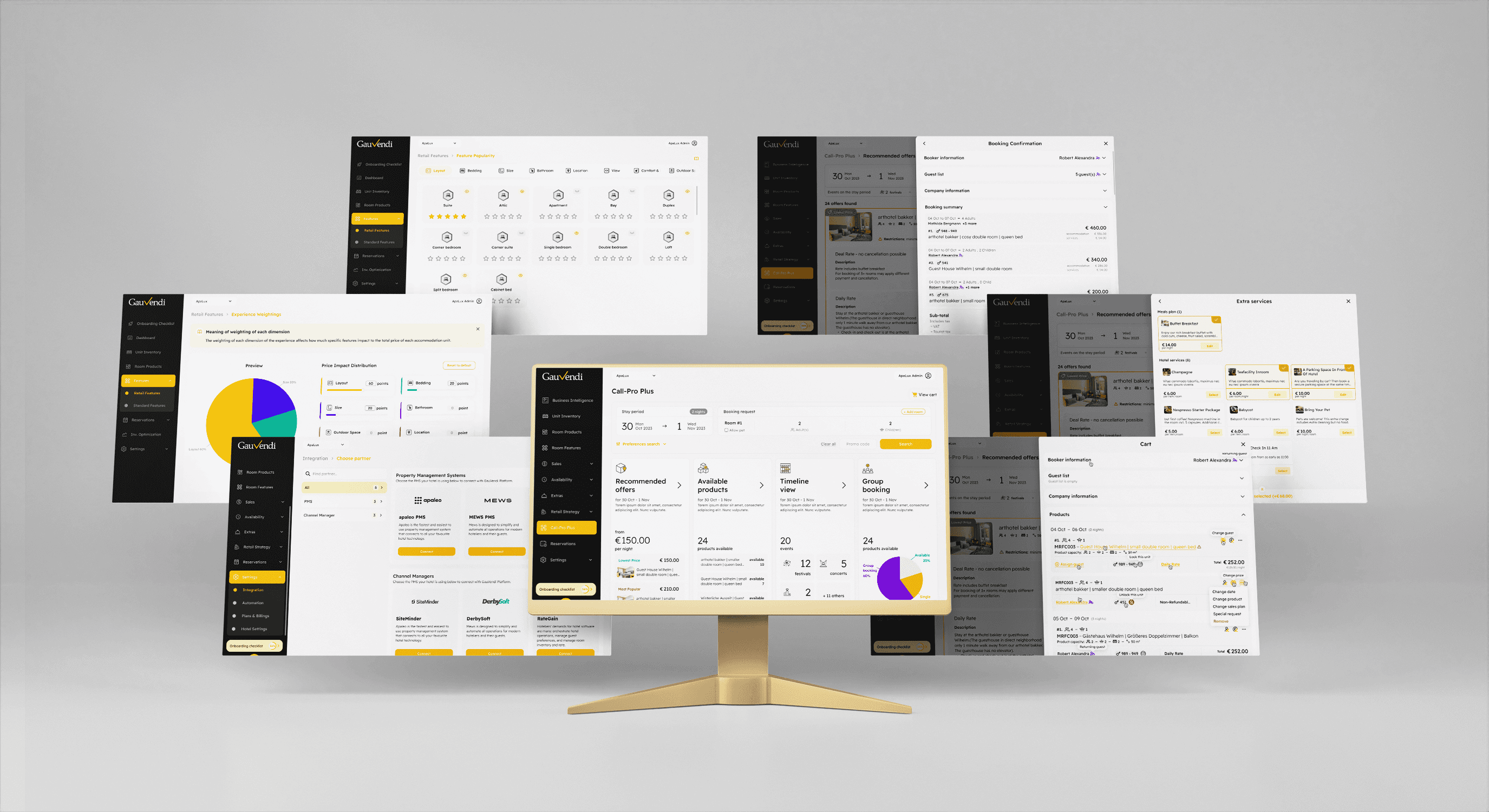
Live
1 day workshop
Easy expense tracking
In this 1-day workshop, you'll construct a complete, user-friendly application from scratch. Following a case study, you'll:
Define business objectives and expectations.
Create categories in an Excel table.
Build a filterable list with example records.
Utilize pivot tables and formats.
Write macros for navigation and pivot table refresh.
Implement useful conditional formatting rules.
Test, refine, and document the application.
Key Excel topics covered include tables, filters, functions (VLOOKUP, INDEX/MATCH, RANDBETWEEN), pivot tables, slicers, recording and tweaking macros, and conditional formatting.
Build application from scratch
Intermediate
Easy expense tracking
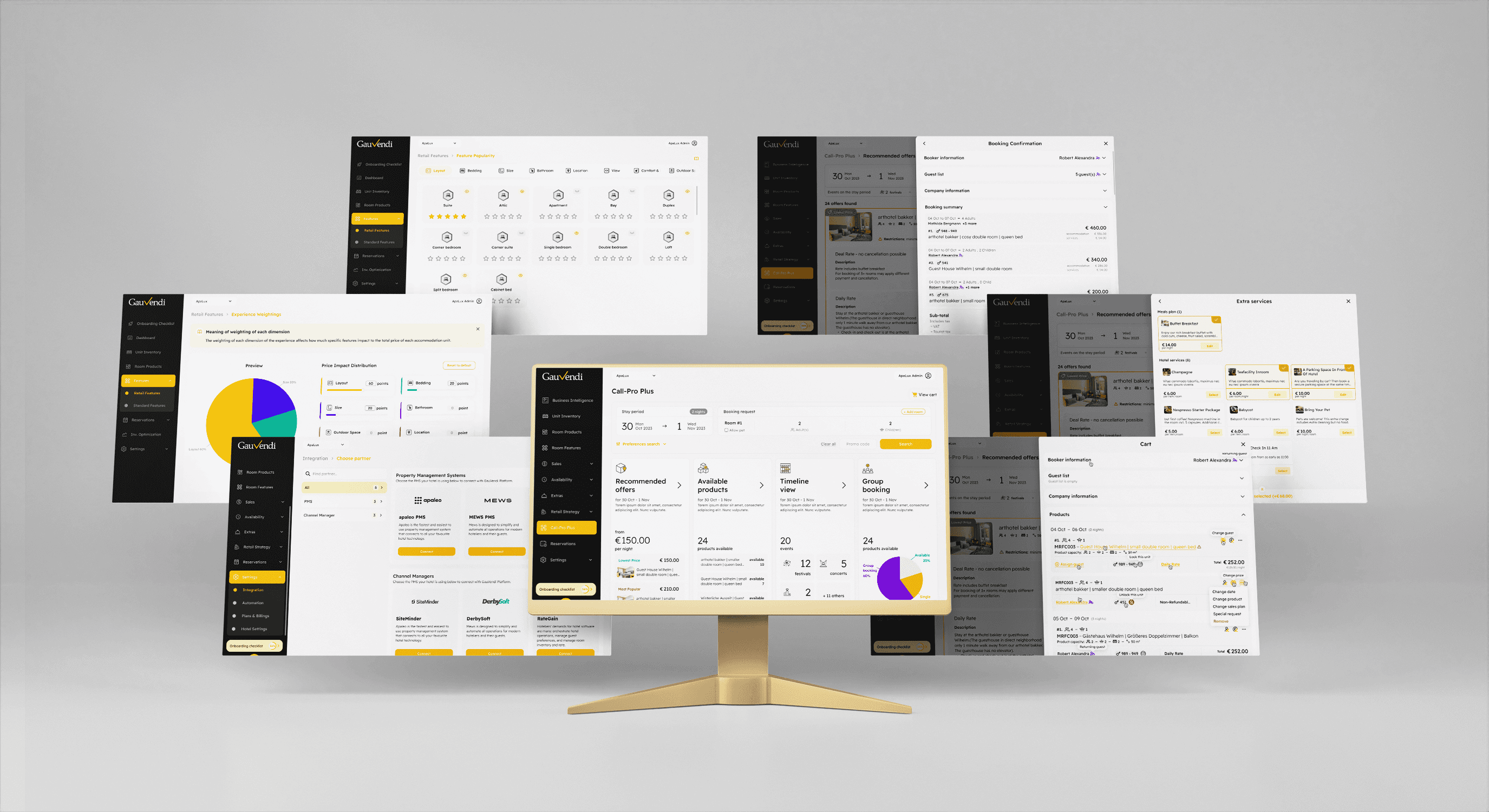
Live
1 day workshop
Excel for non-dummies
With over 25 years of Excel consulting and training experience, Al Baker has compiled "Excel for Non-Dummies," a collection of over 125 worksheets packed with Tips, Tricks, and Techniques to boost productivity. Not for beginners, this 1-day course focuses on the most requested worksheets, providing step-by-step guidance for immediate application. Updated to include the latest Dynamic Array functions for Excel 365 or later.
Tips. Tricks, Techniques
Advanced
Excel for non-dummies
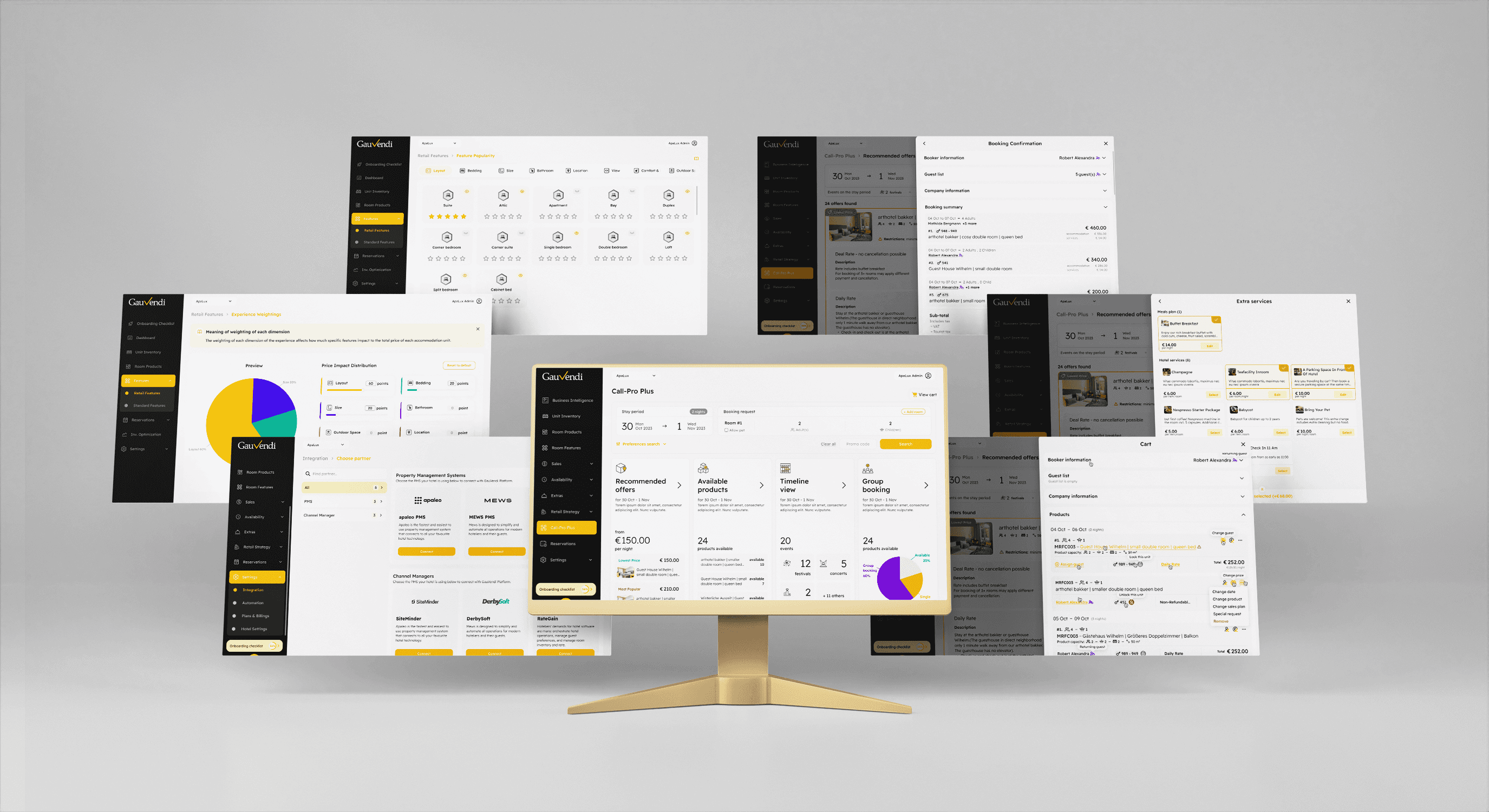
Live
Consulting
Al's consulting services address critical issues and opportunities for business, home, or personal use. Al designs, builds, tests, enhances, implements, and enables, prioritizing client satisfaction. With deep expertise, Al helps clients identify their needs and wants, uncovering unknowns. Al's fun and enthusiastic approach ensures clients enjoy the process and achieve their goals, making them glad they chose to work with him.
Consulting
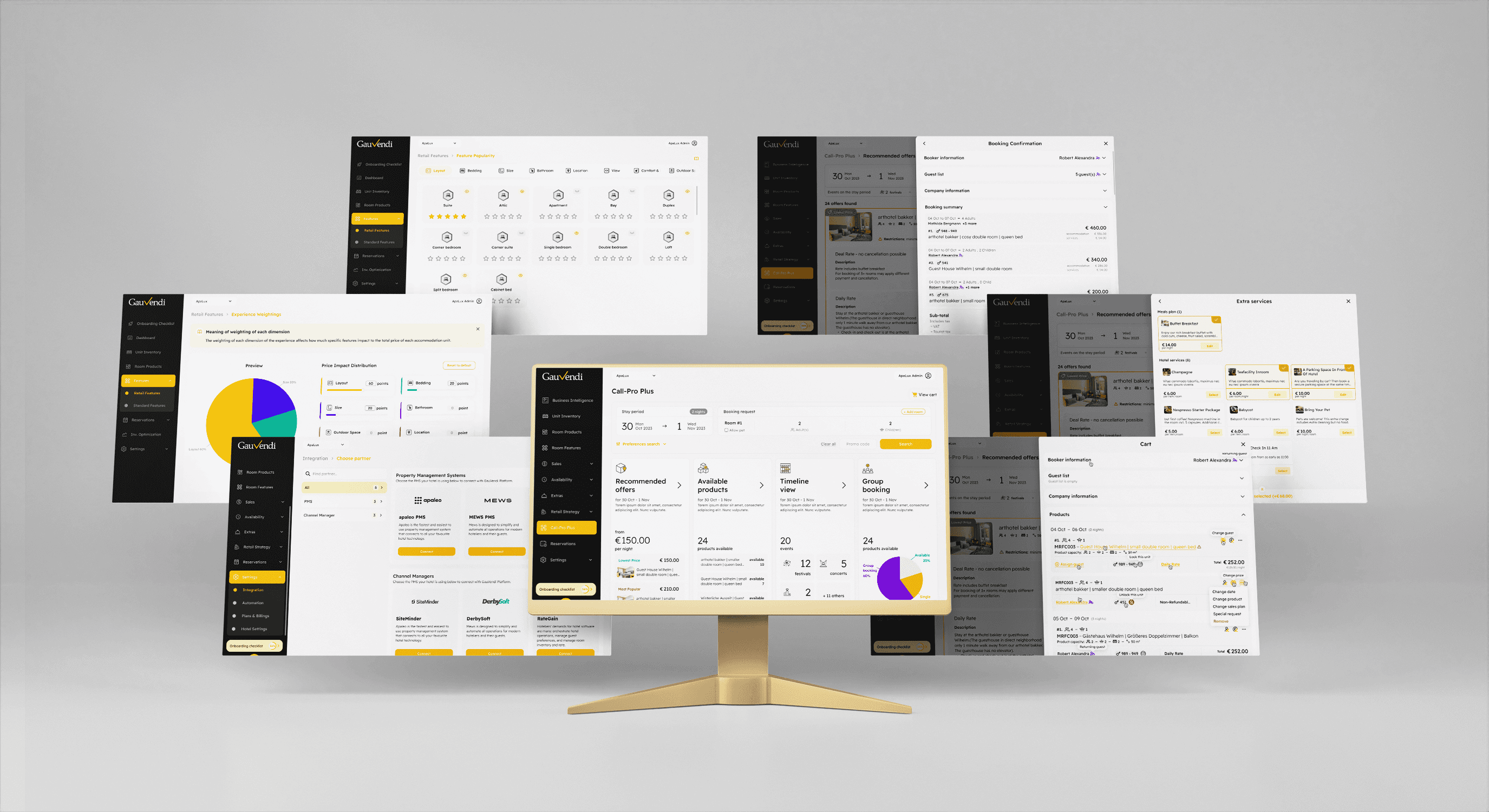
Live
Troubleshooting
Ensuring Accuracy in Your Excel Work.
Anyone can create a sleek Excel worksheet, but is it error-free?
Al detects inconsistencies and errors that might impact your bottom line.Even large corporations rely on Excel for critical systems and analyses. Studies reveal a concerning error rate in Excel systems.
Do you have an Excel workbook that's not performing as expected? Unsure about data integrity?
Let AL provide peace of mind that your Excel work is accurate and error-free.
Troubleshooting
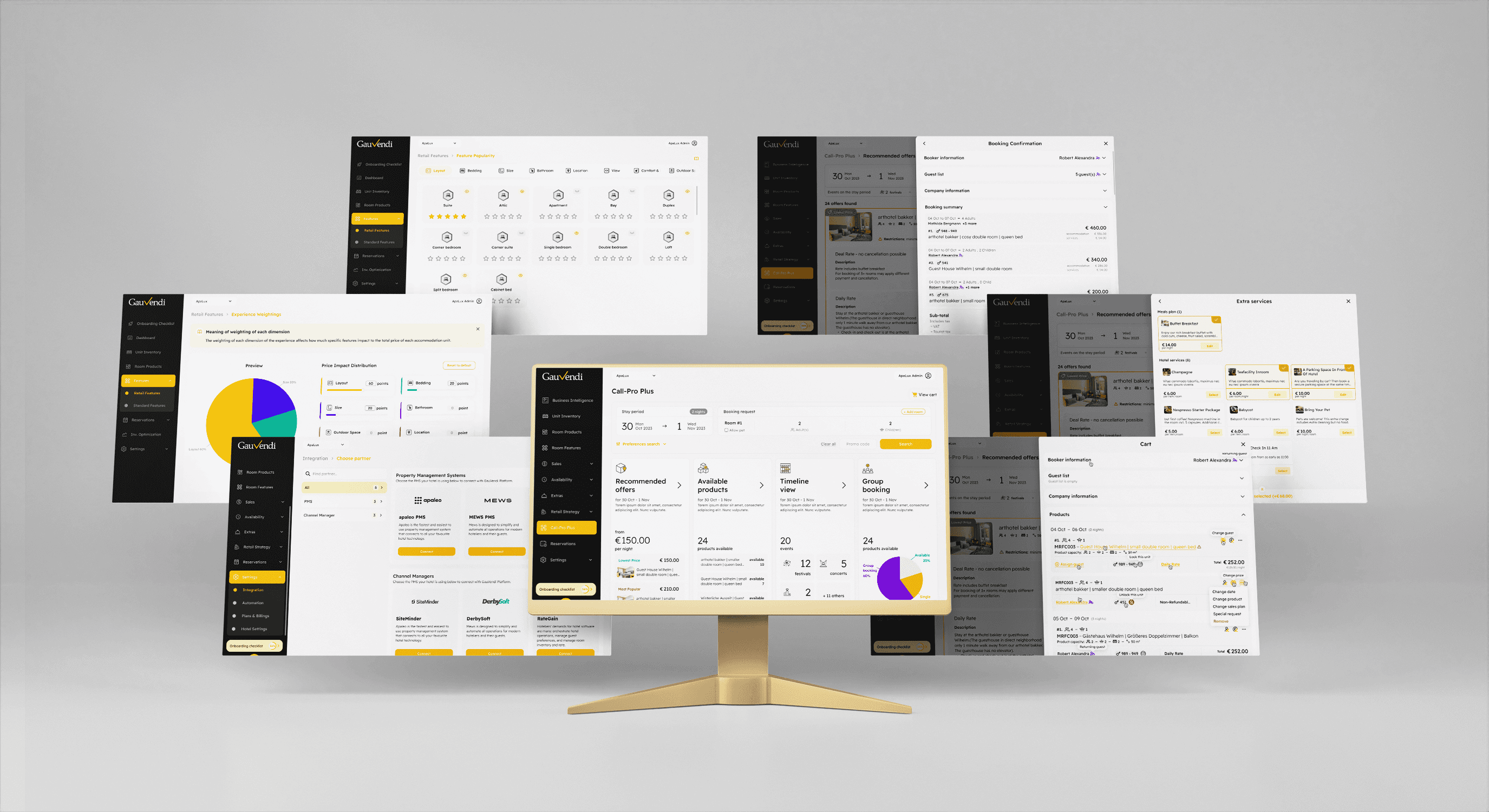
Live
1 day workshop
Excel - 1
You will become comfortable with:
• Workbook/worksheet operations and management
• Formatting cells/ranges; Format painter
• Basic formulas; Replicating cells and formulas
• Freezing rows and columns
• Working with contiguous and non-contiguous ranges
• Relative vs. Absolute referencing in formulas
• Why rounding errors occur and how to fix them
• Saving time and energy when entering formulas
• Basic tables - sorting/filtering/querying
• Introduction to charts, including maps
• Basic keyboard shortcuts
• and MORE…
Introductory
Beginners
Excel - 1
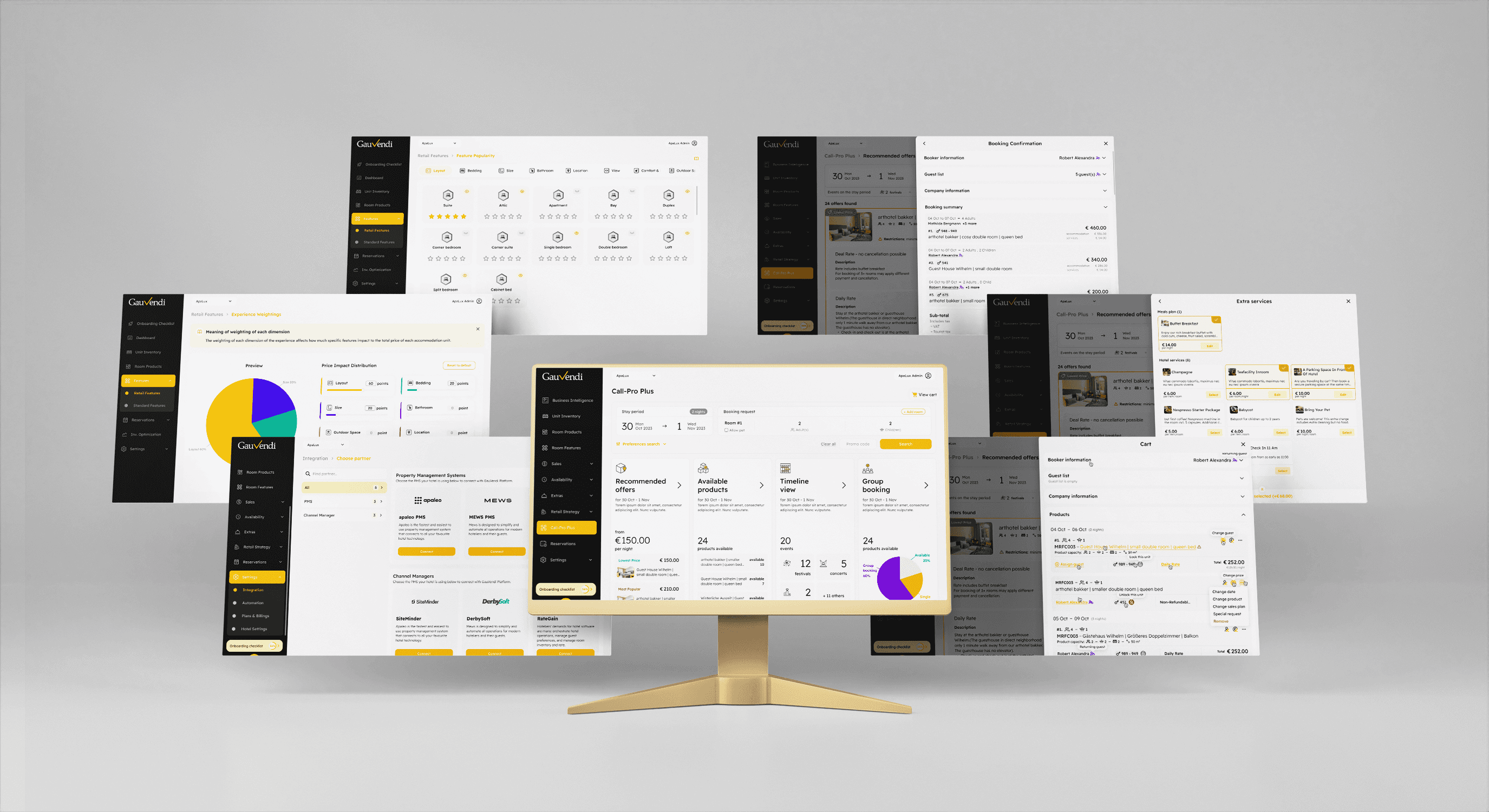
Live
2 day workshop
Excel - 2
You will become comfortable with:
• Auto-filling cells; Custom lists; Flash Fill
• Date and Time arithmetic
• Named Ranges
• Data Validations
• Conditional functions like IF, SUMIFS
• Lookups incl. VLOOKUP
• Introduction to INDIRECT
• Conditional formatting
• Worksheet/book protection
• Excel tables/Structured References
• Advanced Filters
• Pivot Tables; Slicers; Dashboards
• Quick Analysis
• Mail Merge with Word
• and More…
Intermediate
Excel - 2
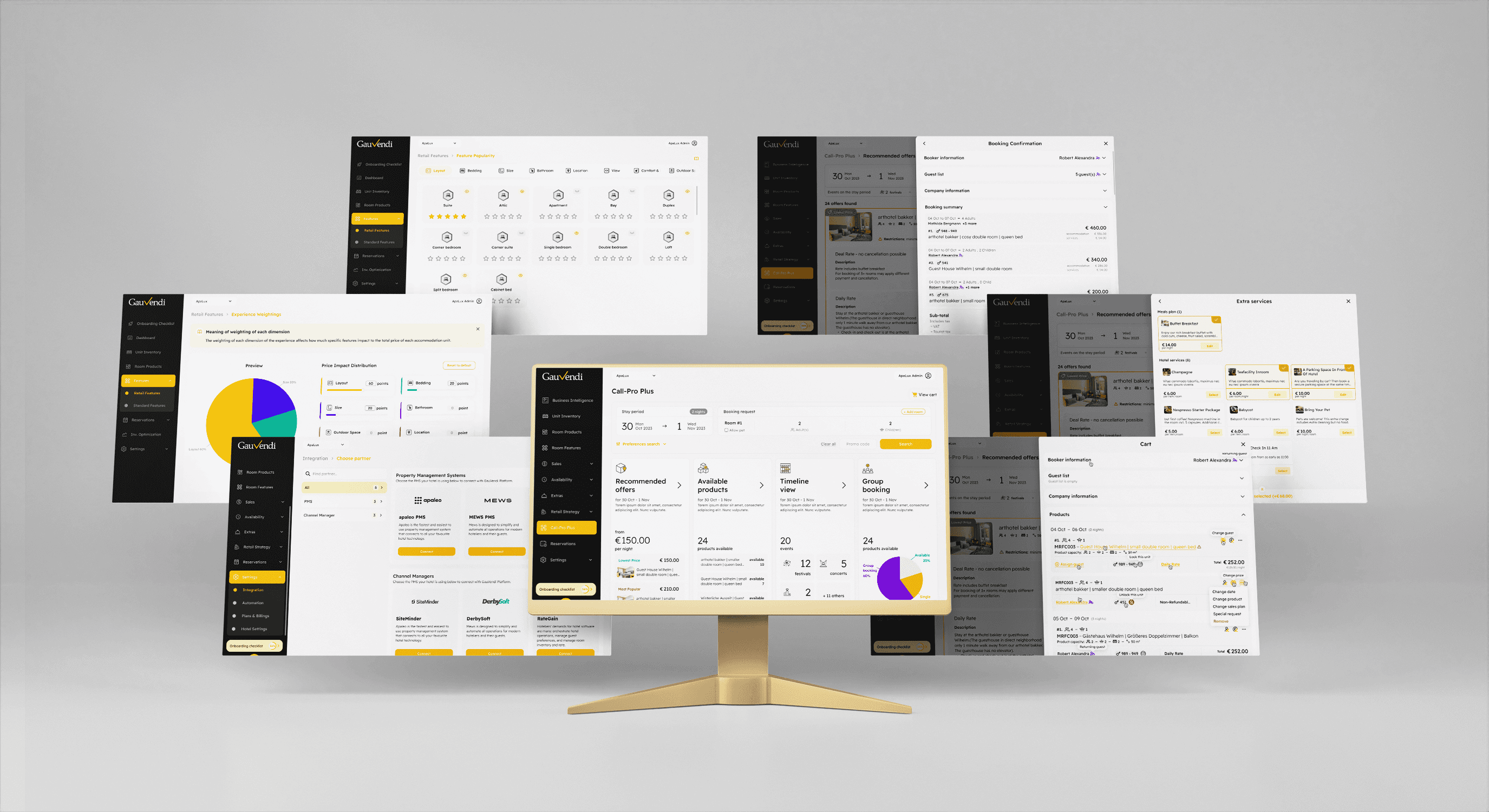
Live
2 day workshop
Excel - 3
You'll become comfortable with:
Using Power Query to consolidate data from multiple sheets
Transforming "unclean" data for Pivot Table analysis
Creating data relationships for Pivot Tables using the Data Model
Advanced conditional formatting
What-If analysis with Scenarios, Goal Seek, and Solver
3D formulas
Using the macro recorder for repetitive tasks
Creating rolling charts with Offset
Various tips and tricks (no macros)
Dynamic Array formulas (Excel 365 or later)
And more...
Advanced
Excel - 3
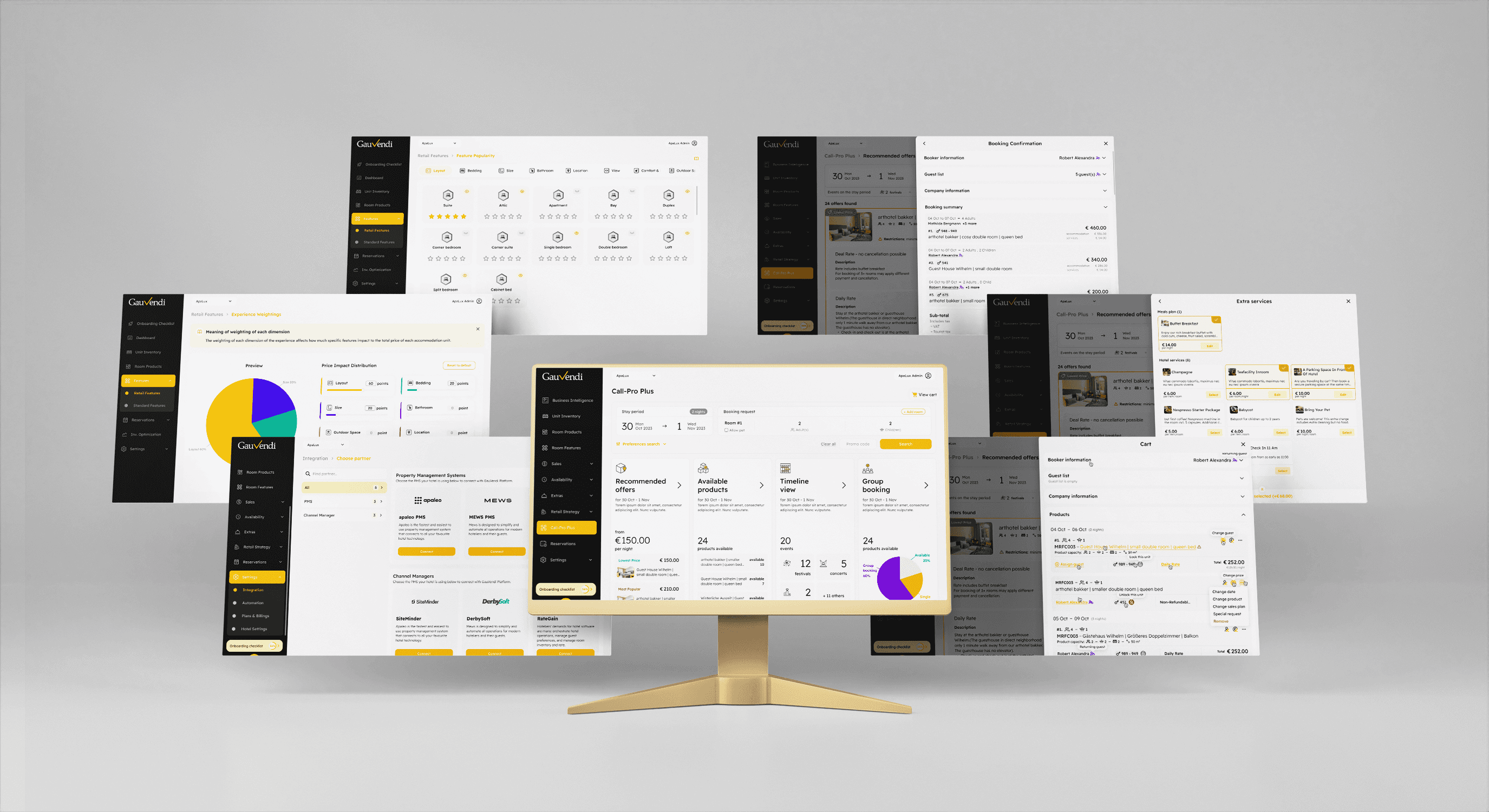
Live
1 day workshop
Excel Pivot tables
The absolute best single feature of Excel? Pivot Tables. Why? They offer highly customizable data analysis and reporting with minimal effort. This course delves deep into Pivot Tables, covering building, formatting, creating calculated columns, using slicers, and more. It culminates in constructing a sophisticated yet user-friendly financial dashboard.
Prerequisite: knowledge of Excel 1 conceptsData analysis - Dashboard
Intermediate
Excel Pivot tables
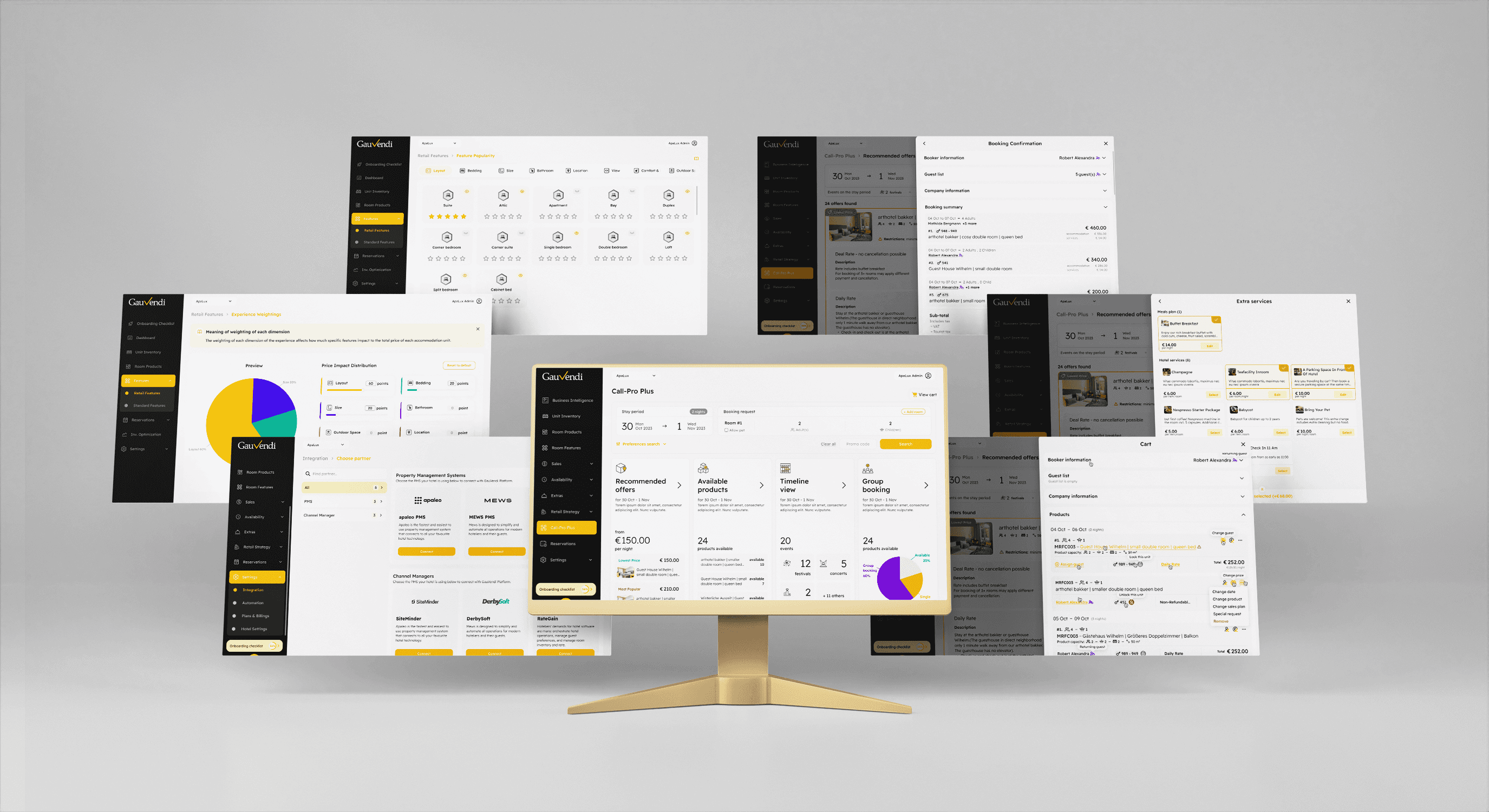
Live
1 day workshop
Dynamic Arrays
Dynamic Array functions revolutionize Excel, available in version 365 or later. Key examples include:
- XLOOKUP: Overcomes VLOOKUP limitations
- UNIQUE: Generates dynamic lists of unique items
- FILTER: Provides self-updating filtered records
- SORT/SORTBY, TEXTJOIN, SWITCH, SEQUENCE, RANDARRAY, LET, TEXTSPLIT
Dynamic Arrays simplify complex array formulas, offering shorter, more efficient formulas with no replication needed. They return multiple results to a dynamic "SPILL" range, adjusting dynamically to data changes.
New functions with Excel 365
Intermediate
Dynamic Arrays
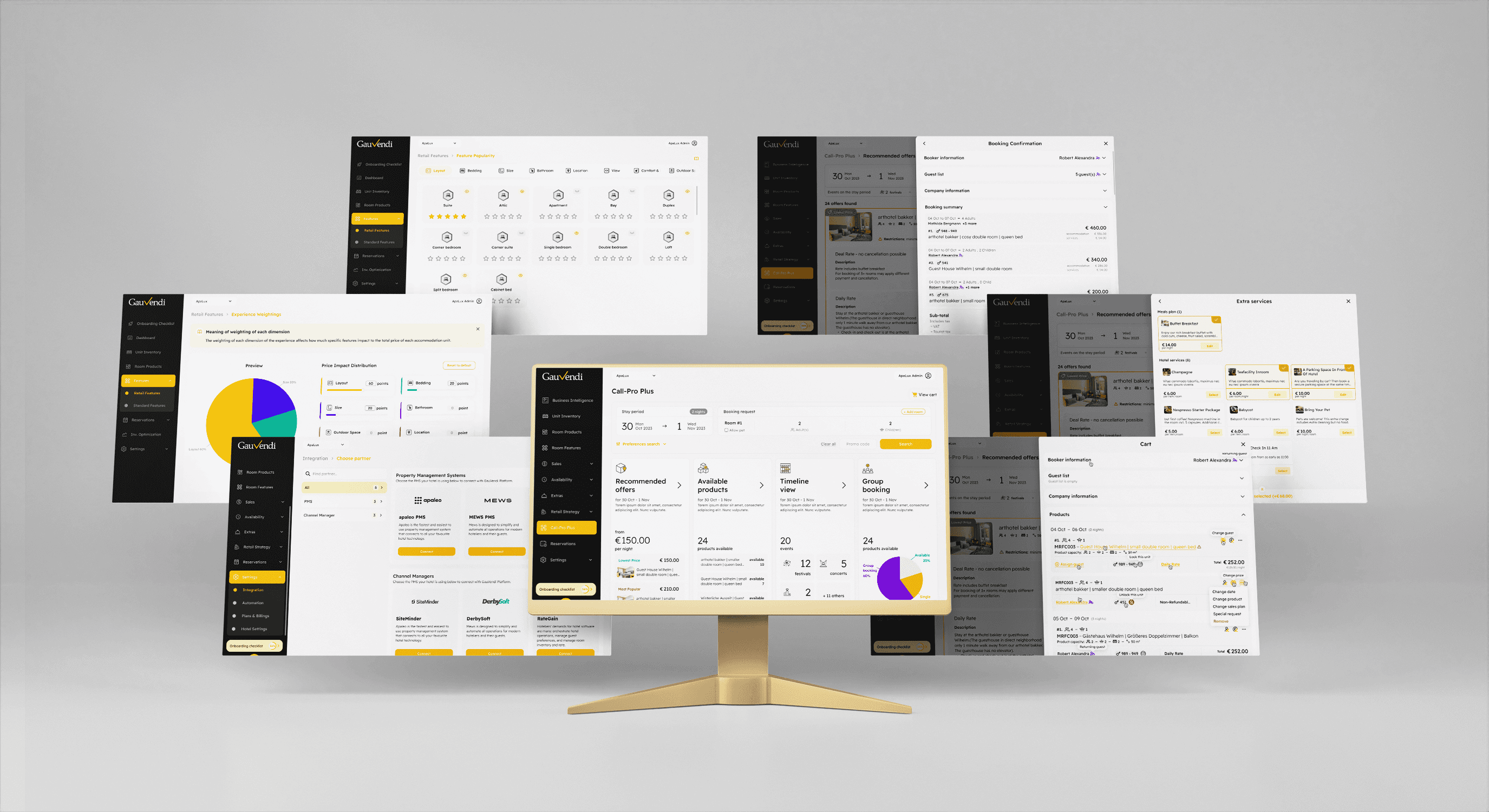
Live
1 day workshop
Easy expense tracking
In this 1-day workshop, you'll construct a complete, user-friendly application from scratch. Following a case study, you'll:
Define business objectives and expectations.
Create categories in an Excel table.
Build a filterable list with example records.
Utilize pivot tables and formats.
Write macros for navigation and pivot table refresh.
Implement useful conditional formatting rules.
Test, refine, and document the application.
Key Excel topics covered include tables, filters, functions (VLOOKUP, INDEX/MATCH, RANDBETWEEN), pivot tables, slicers, recording and tweaking macros, and conditional formatting.
Build application from scratch
Intermediate
Easy expense tracking
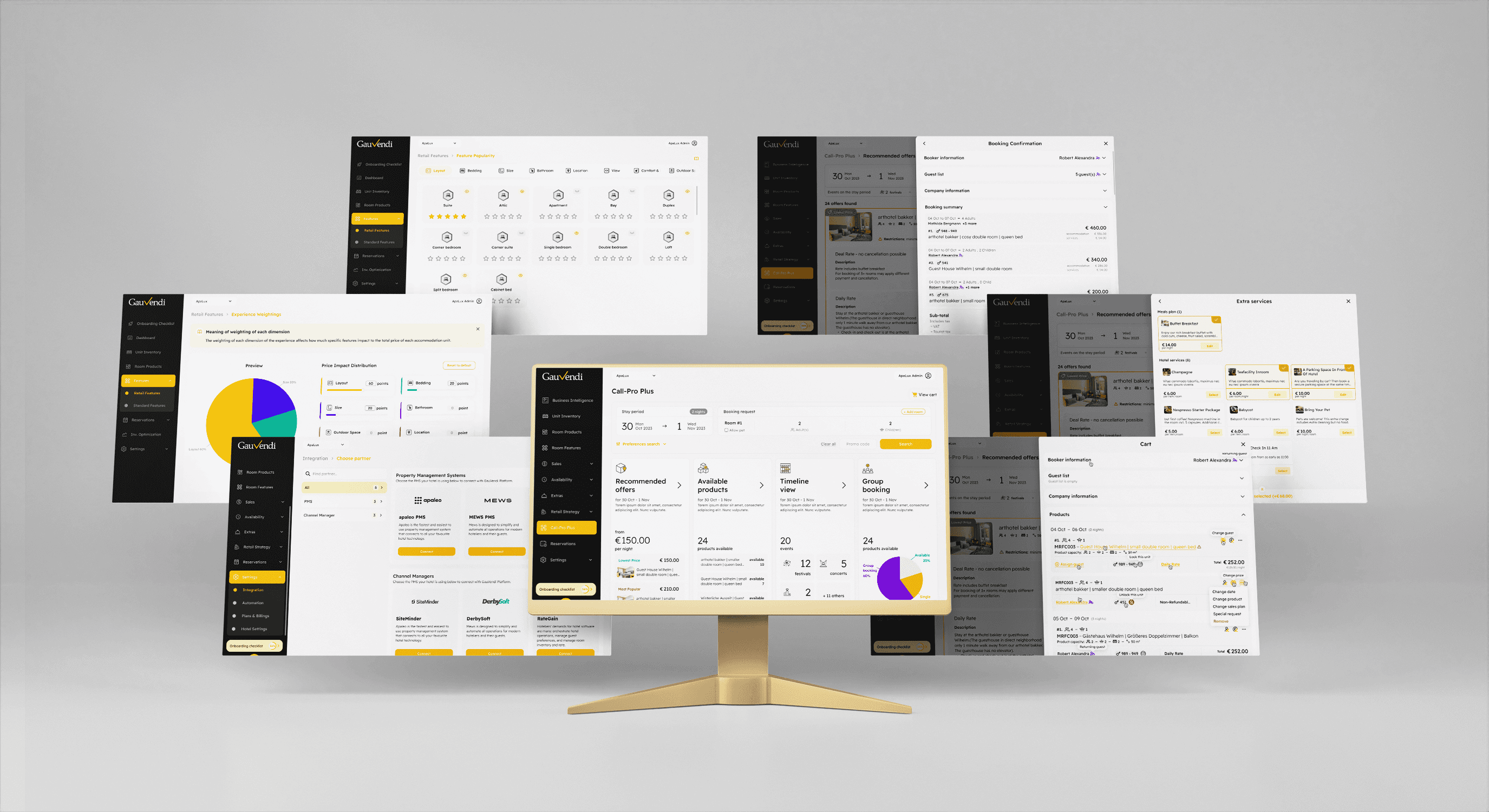
Live
1 day workshop
Excel for non-dummies
With over 25 years of Excel consulting and training experience, Al Baker has compiled "Excel for Non-Dummies," a collection of over 125 worksheets packed with Tips, Tricks, and Techniques to boost productivity. Not for beginners, this 1-day course focuses on the most requested worksheets, providing step-by-step guidance for immediate application. Updated to include the latest Dynamic Array functions for Excel 365 or later.
Tips. Tricks, Techniques
Advanced
Excel for non-dummies
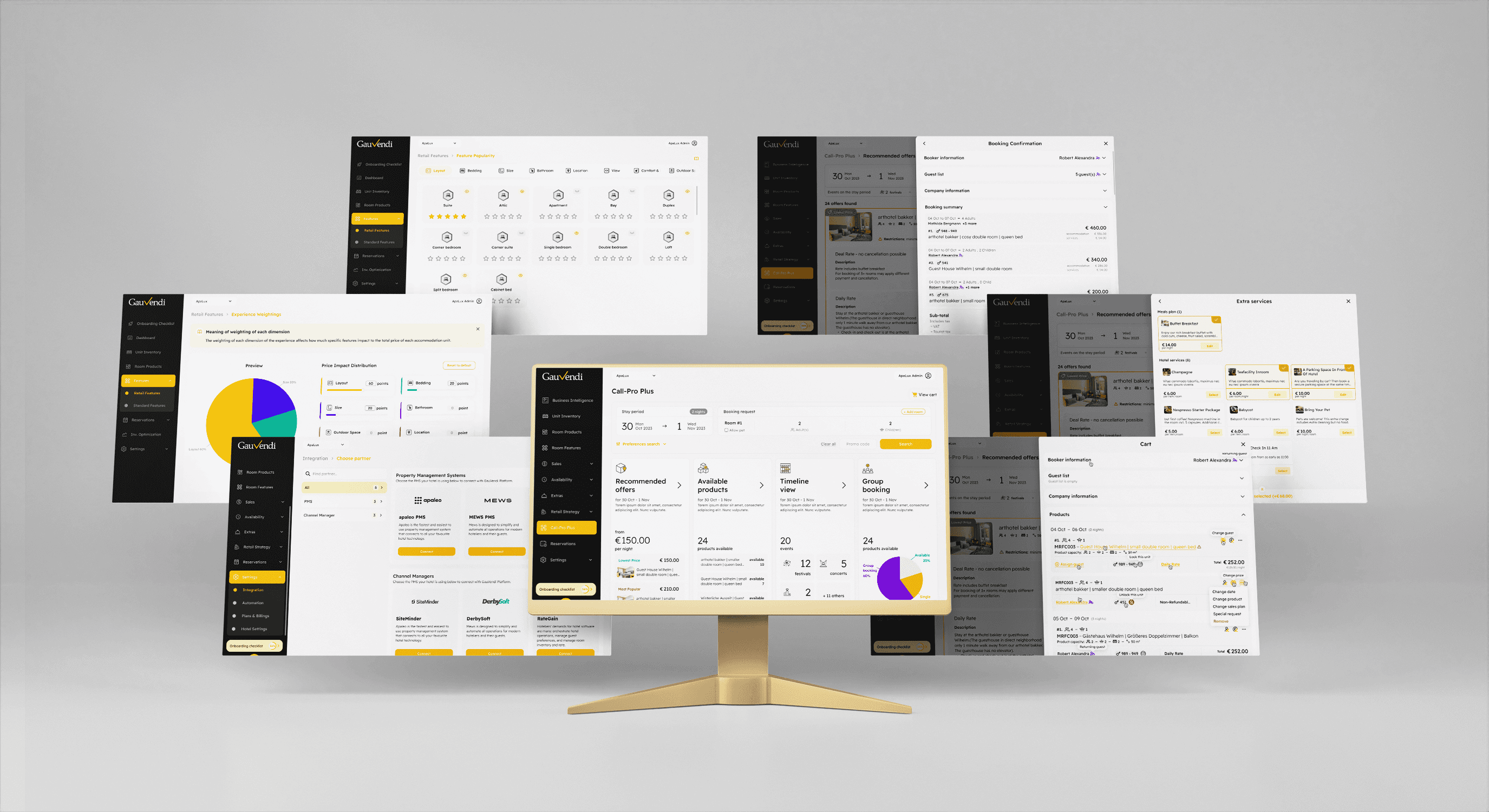
Live
Consulting
Al's consulting services address critical issues and opportunities for business, home, or personal use. Al designs, builds, tests, enhances, implements, and enables, prioritizing client satisfaction. With deep expertise, Al helps clients identify their needs and wants, uncovering unknowns. Al's fun and enthusiastic approach ensures clients enjoy the process and achieve their goals, making them glad they chose to work with him.
Consulting
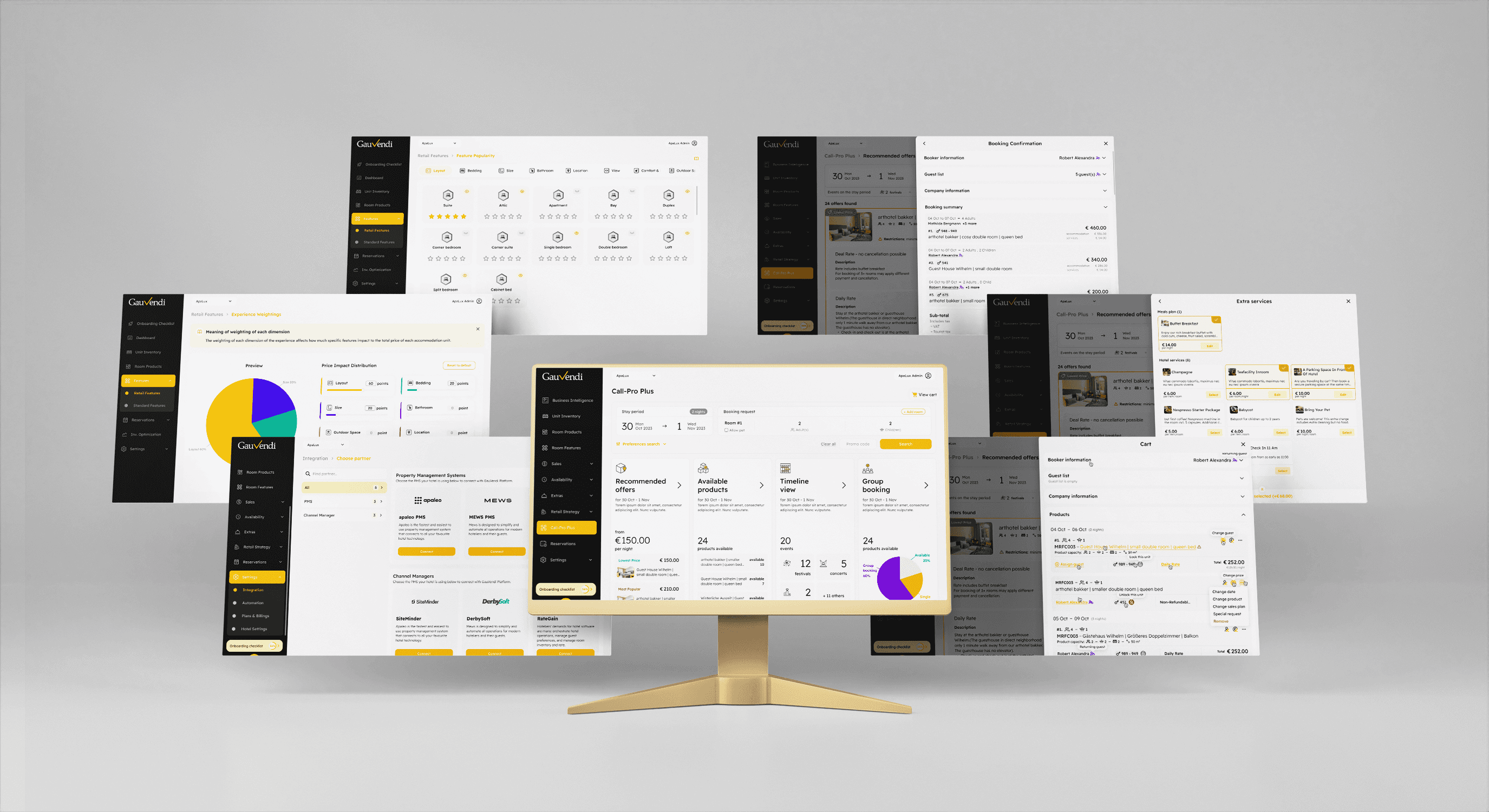
Live
Troubleshooting
Ensuring Accuracy in Your Excel Work.
Anyone can create a sleek Excel worksheet, but is it error-free?
Al detects inconsistencies and errors that might impact your bottom line.Even large corporations rely on Excel for critical systems and analyses. Studies reveal a concerning error rate in Excel systems.
Do you have an Excel workbook that's not performing as expected? Unsure about data integrity?
Let AL provide peace of mind that your Excel work is accurate and error-free.
Troubleshooting
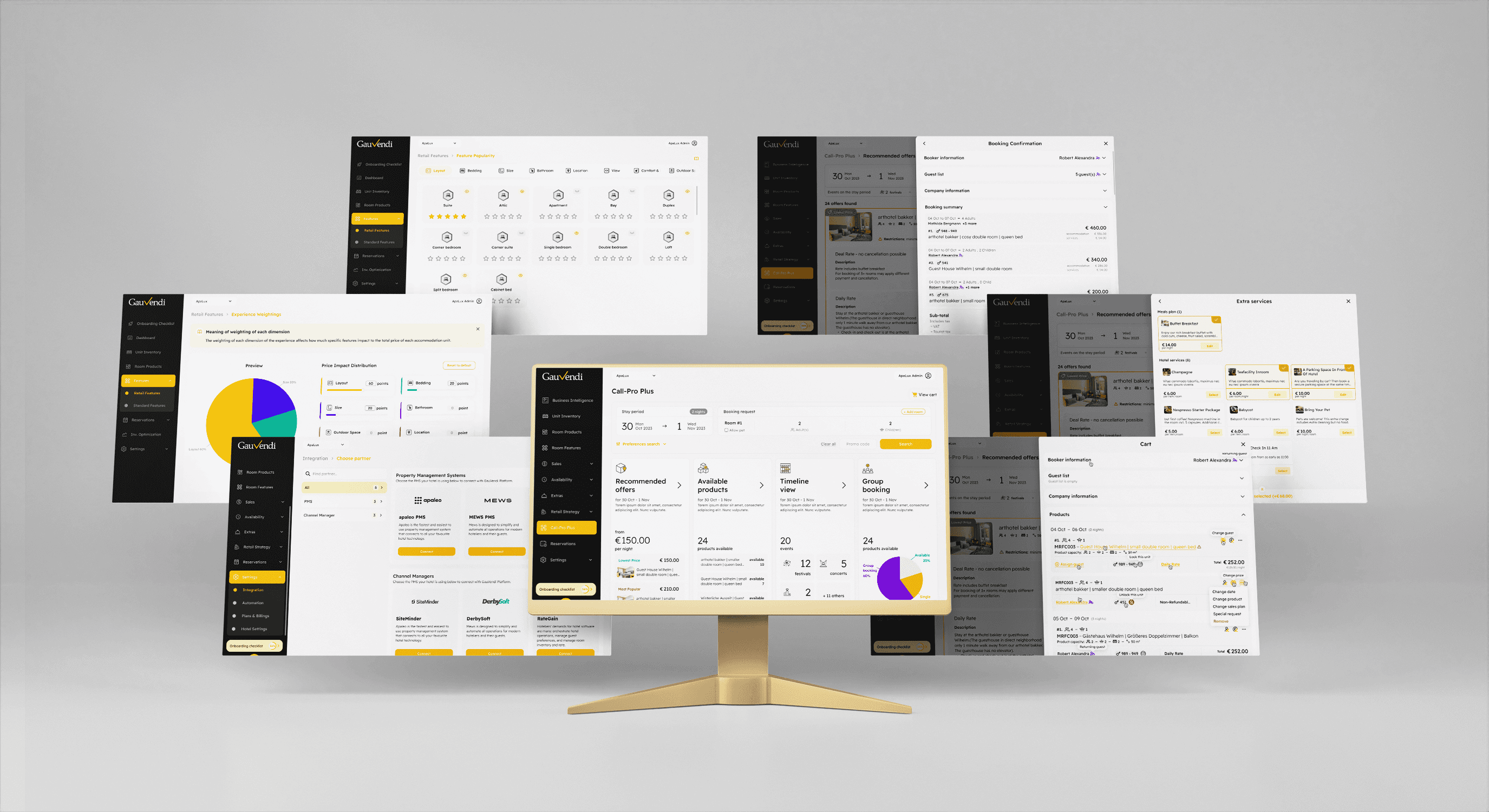
FAQ
youtube is free so why choose al?
Finding specific topics on YouTube is time-consuming, often confusing, and lacks relevance and interactivity. Al, a Microsoft-accredited expert with 20+ years of experience, offers personalized, student-focused training tailored to all skill levels. His courses encourage questions, use your worksheets, and provide ongoing support via phone, email, or virtual meetings.
Why am I LESS expensive than other Excel consultancy services?
What is my specialty?
Do I use a lot of VBA (Macro) programming?
Am I trained in computer science?
Can you provide your services remotely?
Do I have a Microsoft MVP designation?
What about security of my company information?
How much experience do I have?
Is my work guaranteed?
More questions?
Consider booking a free 1-1 consulation call and get 15% off.
youtube is free so why choose al?
Finding specific topics on YouTube is time-consuming, often confusing, and lacks relevance and interactivity. Al, a Microsoft-accredited expert with 20+ years of experience, offers personalized, student-focused training tailored to all skill levels. His courses encourage questions, use your worksheets, and provide ongoing support via phone, email, or virtual meetings.
Why am I LESS expensive than other Excel consultancy services?
What is my specialty?
Do I use a lot of VBA (Macro) programming?
Am I trained in computer science?
Can you provide your services remotely?
Do I have a Microsoft MVP designation?
What about security of my company information?
How much experience do I have?
Is my work guaranteed?
More questions?
Consider booking a free 1-1 consulation call and get 15% off.